First, mark the center of your paper, and line up the center of the half circle of your template. For this example, I am using the smallest circle.

Make your first cut (half circle). Then remove the template. Line up a ruler with both ends of the half circle and draw a line across the paper.
Make cuts of half circles along the line, overlapping the ends of the half circles.
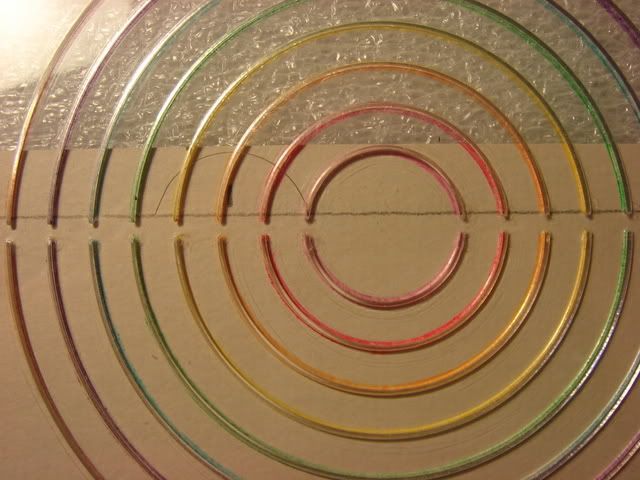
When you get to the corner, cut the half circle as you have been doing. Then rotate the template 1/4 turn and cut again. You will have 3/4 of a circle cut around the corner.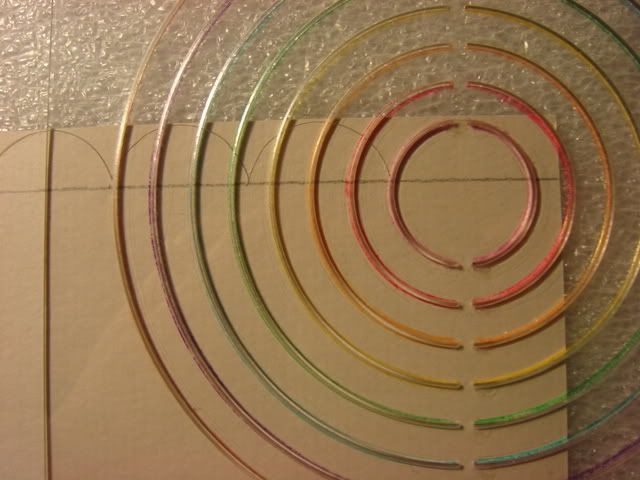 Mark a line down the side of the paper and start cutting circles down the line. Continue all the way around, making it whatever size you need.
Mark a line down the side of the paper and start cutting circles down the line. Continue all the way around, making it whatever size you need.
This example shows uniform size scallops, but the cool thing with this template is you can use varying sizes to get a different look.




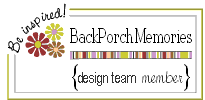
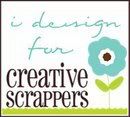
3 comments:
Love my coluzzle!!!
Thanks for sharing!
WOW! I'm wondering if I have that template or not. I remember buying something with the Coluzzle...dang, now I'll have to go dig it out! Great demonstration!!!
Thanks for sharing this technique! I am thinking I might need a coluzzle now...
Post a Comment